Configuration
Contact
Pool
We need the position of your pool to get you the optimal filtering hours.
You can obtain the GPS position here for an address. Copy the numbers of Latitude and Longitude in the fields below, for example: 43.6421,6.9704 means Latitude: 43.6421 and Longitude: 6.9704
Energy
We need the input of your energy prices to calculate the cost of filtering. If you have variable pricing or solar energy, Skypaas can run your load when energy is cheap. In any case - Skypaas runs just the right amount of hours.
Relay
After installing your Shelly Wifi Relay at your pool pump, you need to tell Skypaas Pool the Shelly Relay parameters. This allows Skypaas to run your pool pump for optimal filtering. You need to fill out three fields. Below we show you where you find them.
Press done when the authorization cloud key, Server address, and the Device ID are copied and seen in the window above. Note: when you change your password of your Shelly cloud account the cloud authorization key will also change and you need to come back here and re-enter the new one.
How to find your Authorization Cloud Key and Shelly Server
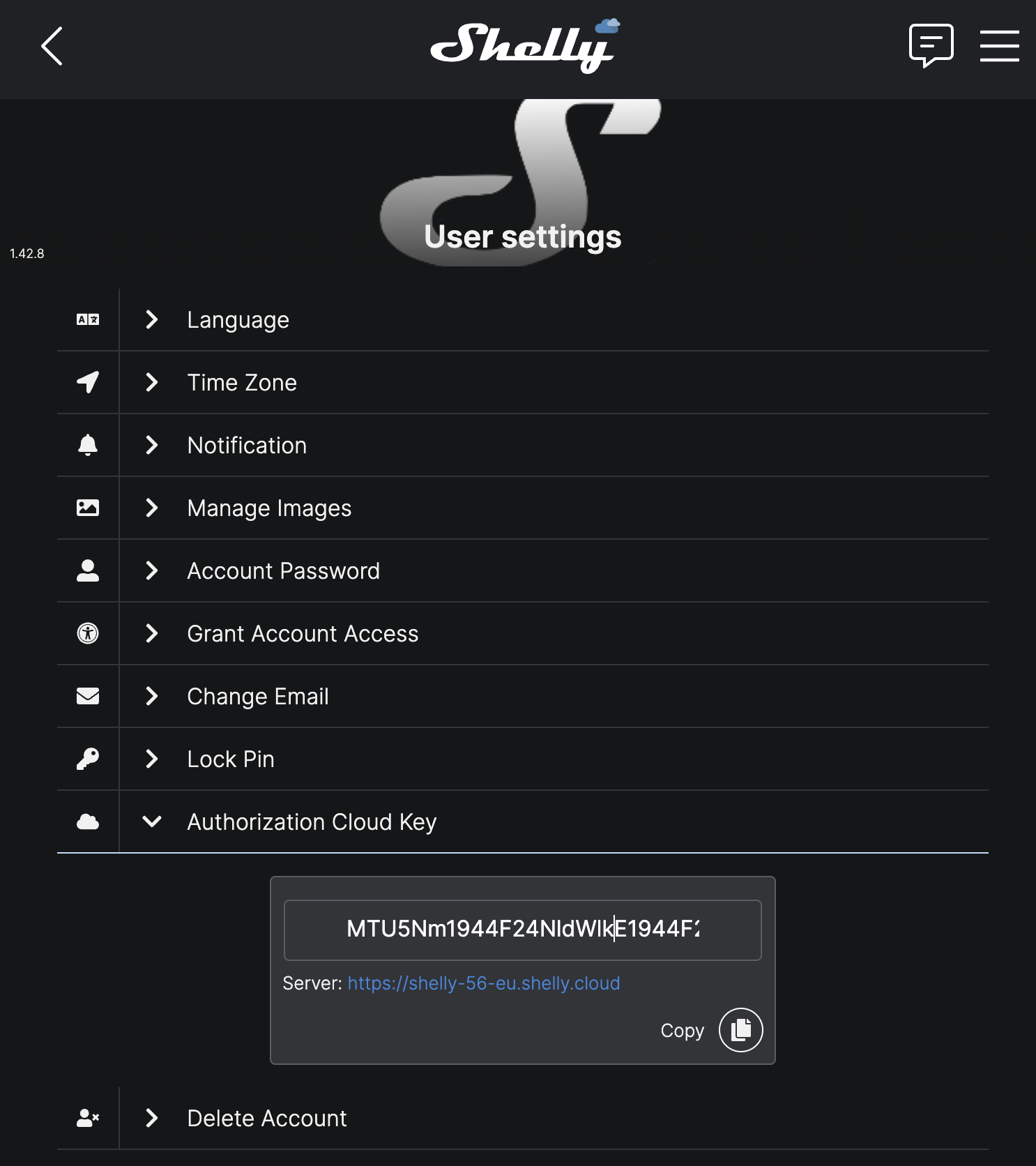 Once you are logged in to Shelly Cloud go to User Settings (under Account), there choose Authorization Cloud Key, get it, copy it and paste it here. Just above it you find your Shelly server, copy it and paste it here
Once you are logged in to Shelly Cloud go to User Settings (under Account), there choose Authorization Cloud Key, get it, copy it and paste it here. Just above it you find your Shelly server, copy it and paste it here